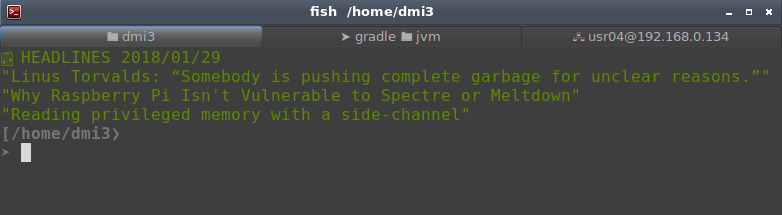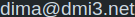Taking and Editing screenshots on Linux
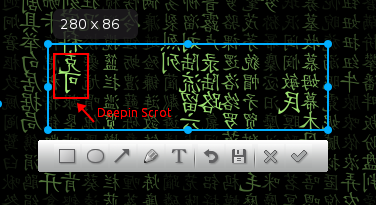
Windows and Mac users have Lightshot - simple tool that allows you to take, caption and edit screenshot in seconds. Unfortunately, on Linux we either stick with command line tools like scrot. Or use Shutter, which if you ask me is terrible: app starts too slow, editing requires multiple clicks, there multiple windows...
Theres awesome screenshot tool called Deepin Screenshot. It have Lightshot-like intuitive interface, that allows select windows or area, and edit screenshots instantly.
Theres bug, when screenshot included selection frame. This and other bugs are fixed in my fork, complete with other improvements like multi monitor support:
© 20xx
Hosted on Cloudflare Pages, which is awesome!