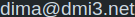Cable management tip: make them coiled
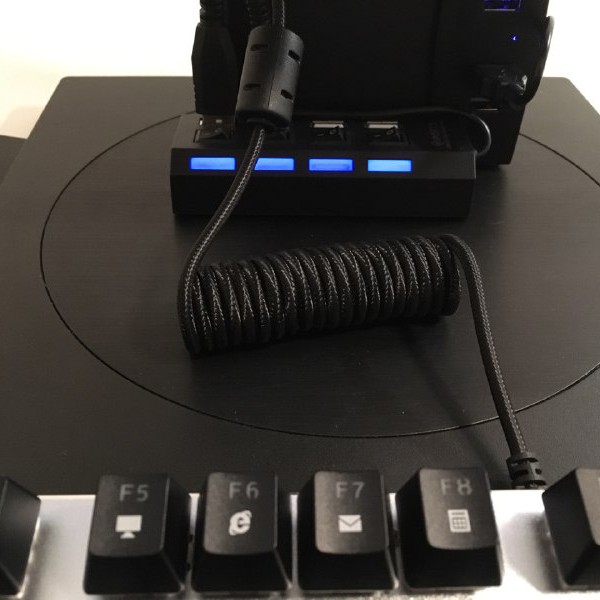
Every wired device comes with a 1-2m cable. Like why do I need a 2m cable for the mouse? It is not like pc located on a different floor. Laptop's USB port is 10cm from the mouse, and all modern displays have USB hubs1. And cable hanks are ugly. Usually, people address ugliness by replacing cables with Bluetooth/RF/Wi-Fi, but meh. Coil whine, interference with other devices, random disconnects, dead battery in the moment you need it the most... So much unnecessary problems. I'm old, and I like my computer peripherals to have wires2 of reasonable length. Previously I've even resoldered some USB cables to make them shorter.
Recently I found an ultimate solution from The Mechanical Keyboards community - DIY coiling cables. It is not necessary for detachable cable aesthetics, the method works on all peripherals, even with a cable attached. Each coil shortens the wire section π times! And by leaving part of the cable uncoiled you can get the exact length you need. And it looks neat. Requirements: a hairdryer, stick, and 10 minutes. Genius! Check the tutorial on YouTube.

Comments are on HACKADAY
© 20xx
Hosted on Cloudflare Pages, which is awesome!