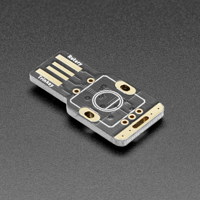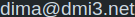USB Volume Control using Adafruit Rotary Trinkey
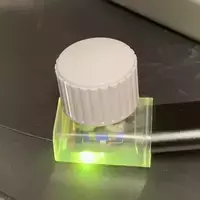
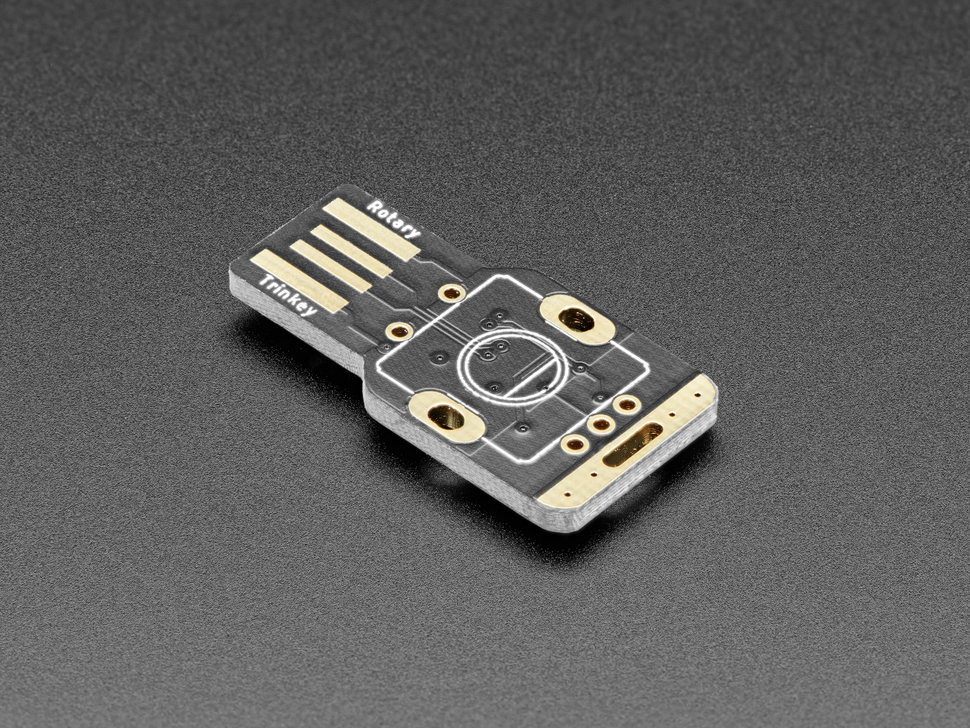
Adafruit Rotary Trinkey is a cool, 30-minute DIY build project. And having a nice tactile USB volume control knob on your table is very convenient.
Also, I dig Circuit Python development approach: the device is recognized as a USB drive. To program it, you just edit code.py file using any OS/editor. Changes applied immediately on save. Outputs on serial console. No development environment setup is needed! Nice, easy, and very refreshing.
- Just enough circuitry for volume control
- Computer sees device as HID. Simulates pressing keyboard media keys so compatible with any OS
- Also can simulate mouse, for example for a scroll wheel
- Play/pause on click
- Extra touch button (for example for next track)
- Fits in Airport Tick Tac box
- Multi color RGB LED which you can use for current volume indicator or system notifications
- Put in laptops USB port, USB hub, or using an extension cable to get gadget in convinient location
- Source Code using (Circuit) Python is short
- Requires tiny bit of soldering
Overall I had a lot of fun with this little gadget. Totally recommend!
© 20xx
Hosted on Cloudflare Pages, which is awesome!