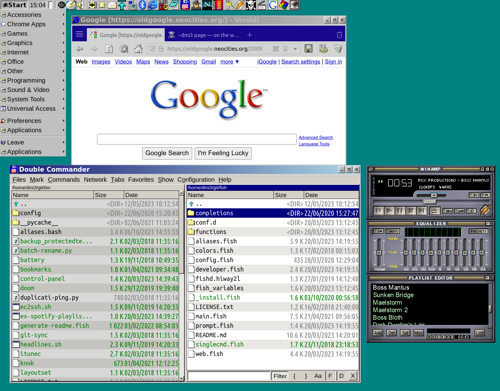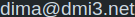Why my daily Linux desktop is cosplaying Windows 9x
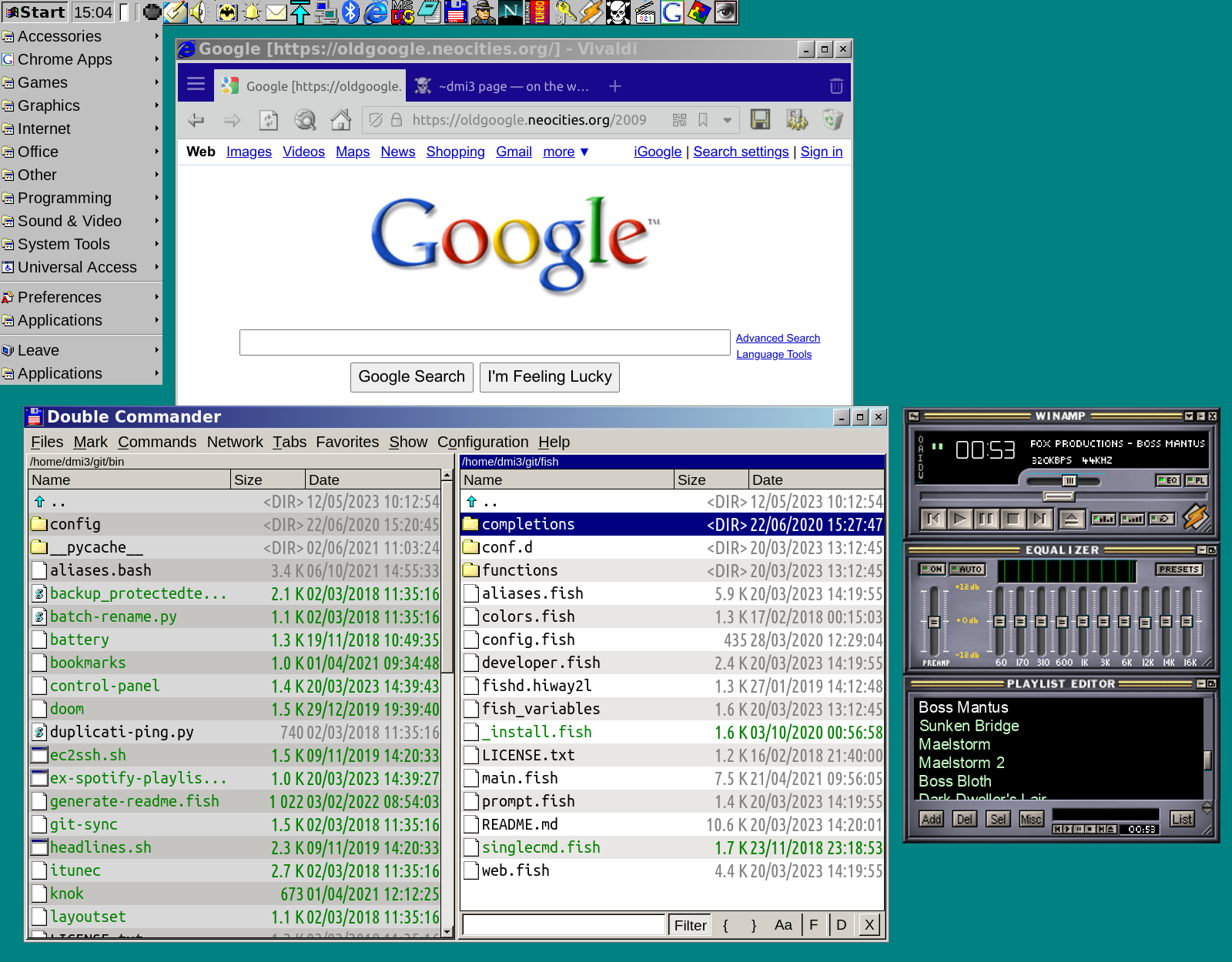
Note: for even more nostalgia, read this post on tilde.club!
Once, as an April Fools' Day joke1 I set a Windows 95 theme on my Linux desktop for a screen-sharing session. Like, look at me, calling in from a vintage computer, ha-ha! Haven't changed the theme back since then.
Turns out, the Classic Windows interface is actually a pretty good choice from a practical point of view. In terms of productivity, elements are compact and clearly distinguishable, colors are nice and not distracting, and icons are meaningful. Not that modern flat interface blur.
It also helps to draw a line between Work and Life mindsets. In the home environment, I have a bit more modern theme, so by creating clear visual associations it helps to switch the brain between concentration and relaxation modes.
And, of course, I am nostalgic for the digital aesthetic of the 90s. Not for Windows itself, it's a slow and clumsy OS, but because it was on the first computer I had access to, it brings back fond memories. In fact, some of my most formative memories were made in that clumsy, boxy world. Growing up, I didn't have access to many video games or consoles, nobody had even heard of the internet, but we did have an office computer. With the kind of patience that you only have when you are a child, I would find things to get excited about. I spent hours trying to make sense of system files, imagining what they were for, tinkering with settings, playing with themes and screensavers, breaking things, fixing things. Ultimately, it made me who I am and what I do today.
Nowadays I don't try to reproduce the Windows 95 interface 100%. It is more a mixture of 95, 98 and even 2000. It's a revised nostalgia, a reinterpretation that captures the brightest memories, enchanting the good and minimising the bad. It is also not a step backwards in terms of usability and productivity.
- Great starting point is Chicago95 total conversion for Windows 95. Has icons, cursors, wallpapers, XFCE/KDE themes, boot screens e.t.c
- For Openbox best theme is Retro 5 Classic
- Aesthetic is good, but I not going back in terms of usability and productivity. Classic taskbar and desktop shortcuts were too inconvenient. That's why I'm using Docklike Taskbar for XFCE panel which works more like a Windows 7 dock. Using Chicago95 theme makes it look somewhere in between classic and new:

- Audio players like QMMP or Audacious support Winamp Skins
- For VLC you might find some vintage looking skins or even Winamp Skin
- Also XFCE panel has Application menu widget, that allows setting of custom icon,
Startin our case. Using it just for looks, and never opened, it since there are much better ways to launch applications. - Double Commander already almost looks like Total Commander
- For classic Google interface set homepage to old google. You might need to add it to AdBlocker whitelist to work. Or try FrogFind!
- Vivaldi recently added an official Win95 inspired Theme. That browser has literally everything I need out the box! It also allows an easy way to change icons, so you can set even more authentic icons. So you can start browsing the To The Old Internet right away!
Icons
To match your own memories, you probably will want to set familiar icons for modern apps.
- I'm especially happy about:
- Notepad icon for Sublime Text
- MsDOS icon for Kitty Shell
- Turbo Pascal for IntelliJ Idea.
- Old Google icon for Chrome
- Winamp for Spotify
-
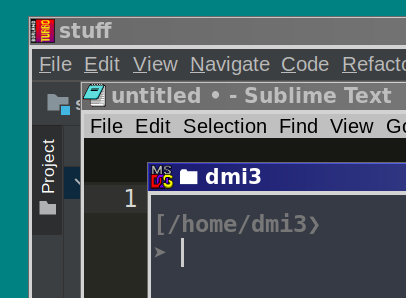
- If you can't find an icon, the first place to search would be Windows 98 Icon Viewer then Logopedia
- Replacing icons:
- For most applications, putting a new icon to
~/.local/share/icons/hicolor/scalable/apps/will work - IceWM allows to set any icon to any application (
IconPath) - If you are using any other Window Manager, some apps have icons embedded in binary file, so it is a little trickier to change. For that, you need to get xseticon and set a devilspie rule to change the icon on app start. For example:
- For most applications, putting a new icon to
( if
( is ( window_class ) "Double Commander" )
( begin
( spawn_async
( str "xseticon -id "
( window_xid ) " /path/to/totalcmd.png" ) )
)
)
More
- On a side note, there is a whole art/music movement that pops up from time to time called Vaporwave, which plays on the same feeling.
- As a bonus, if you are into retro Sega Genesis check mikeyeldey95 for a joined nostalgic experience.
See also Steam 2003 Desktop Theme
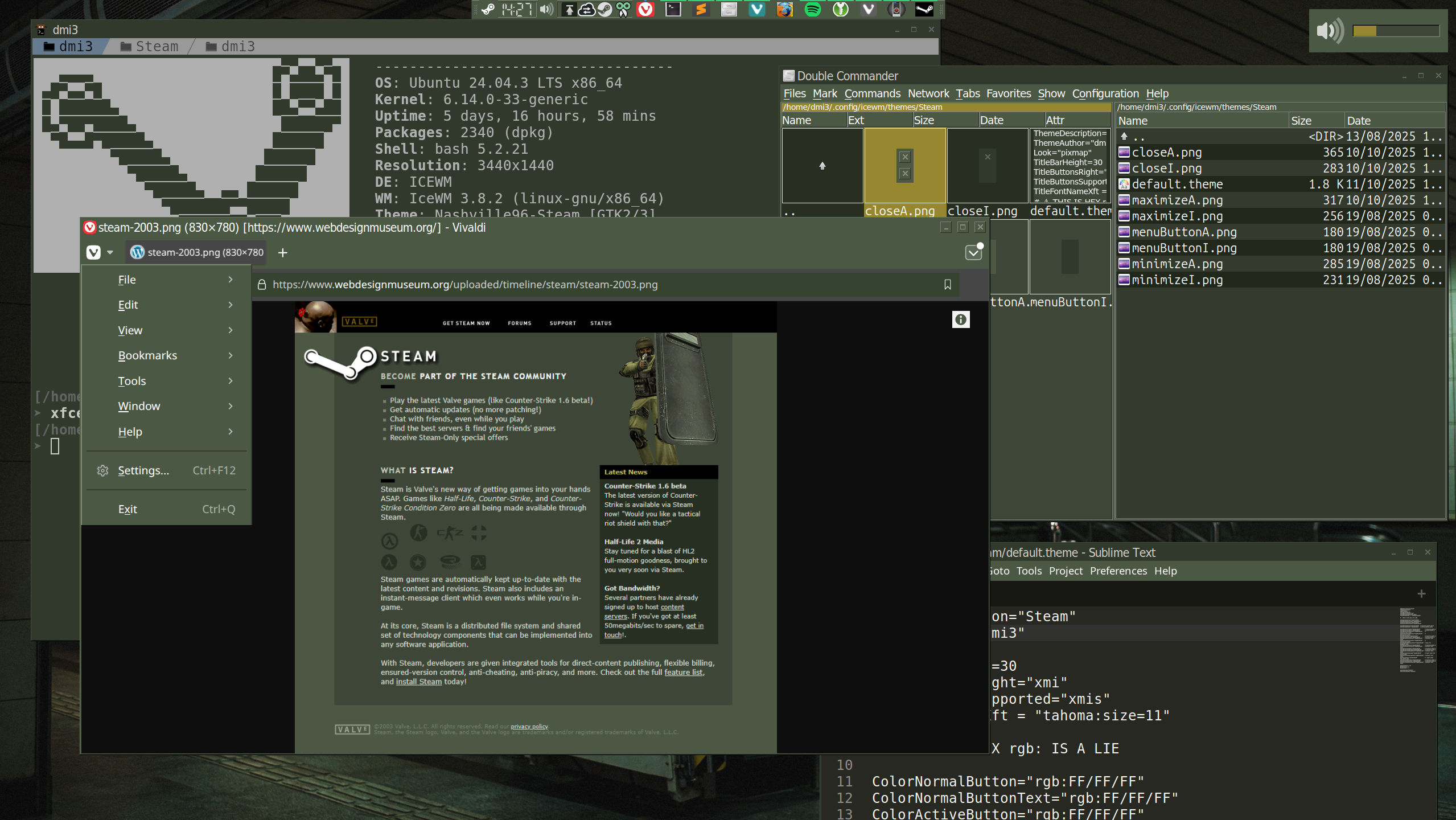
#OldShool #Nostalgia #Windows95 #Windows98 #Vivaldi
-
Back in the day, when there still were jokes at Fools' Day ↩
© 20xx
Hosted on Cloudflare Pages, which is awesome!