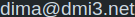About Raspberry Pi Laptop I'm building

Let me tell you about that Raspberry Pi Laptop (or Cyberdeck) project I'm working on for quite some time. Let's call it Militarish Pi . At this stage, build took around 6 months (≈10 hours of prototyping, ≈20 hours of searching for the right parts, ≈4350 hours of waiting for parts to arrive). Now waiting for more parts , so before it takes another 6 months I probably need to write something about it.
Read More →Best games for your Retro Gaming Device

What to play on your WaveShare GameHat after you install RetroPie, Lakka or RecallBox? Usually, people search for shady places on the internet where one can download ROM files. But Nintendo will hate you for that, even if you "legally" owned these games on cartridges.
Did you know that there are games for retro console emulation systems that you can enjoy without violating any laws?
- Of course, you can buy new games (for example Astebros , "Tanglewood" and "Xeno Crysis" ) that are developed for vintage platforms.
- Some games have copyright expired or lost. Check Abandonware . You will be surprised how much popular old-school titles are now free.
- Ton of games (so called homebrews) was created by enthusiasts and released for free. Retrobrews tries to keep track of most of them.
- Another good places to look are Retro Veteran and PDRoms
- itch.io has a lot of homebrews in development. Just search for you platform name example .
So there is a lot of free games. Let me save you a bit of time and recommend a couple of titles, that are actually good.
Read More →Random
Hey Kids, today I'll teach you something useful. If strangers or shady websites ask for your name or email, never give them the real one! Or they spam or phish you later. So open your
textbooks
shell rc files and type this 3 functions:
-
Use this to get a
random name
. How about Helen Lovick? Roger Rice? Betty Warren anybody?
- Get their totally real photo on www.thispersondoesnotexist.com
- When BugMeNot is not available. Use random email for registration on random websites. Generate random email in one of Mailinator subdomains and get a link to so you can check it right away. Get a new identity and email in seconds!
- And of course don't forget to generate strong random password !
Bonus tip:
-
Don't know how to name file/project/branch/file? Out of ideas? Make the name memorable! Use
this
to get Docker-like aliases:
thirsty_mahavira,boring_heisenberg...
Disclaimer:
- Please only use this for good purposes! Don't try to fool the good guys. Trick only the bad guys!
Browsing web with keyboard
Before Firefox decided to throw away it's main advantage , there was an awesome plugin that allowed to browse the web without mouse — Vimperator . Now it is impossible with current API but there are several extensions 1 2 that try to bring back some of this functionality.
Some very basic keyboard navigation exists in Firefox by default. If you press
'
or
/
, quick find will allow you to search link by text. Then press
Enter
to navigate - no mouse needed. But because Firefox does not allow to change hotkeys - this feature is pretty annoying, as
/
is usually reserved for search on many sites.
There was also my favorite uzbl browser (seems abandoned) and Next browser (looks very promising).
For the experiment, me show how to achieve basic keyboard navigation in almost any browser with 3 simple commands!
Read More →How to create blog in 2020
There are many [blog posts] like it, but this one is mine. ©
Of course, you can take Hugo or Ghost. But why? Using minimal tools without bloat 2 feels so refreshing!
- You write some markdown posts in multiple or even single file
- You take mustache templates and language of your choice to render markdown and generate some semantic HTML files
-
You add
Water.css
to make pages look nice
- [Optional] If you want to be original, pick nice color palette
- You test things locally, using livereload
-
You deploy (for free) your pages to
Cloudflare Pages
surge.sh
,
netlify.com
or
Github pages
- [Optional] you set up Cloudflare to get free SSL and speed things up
- You buy one of these new silly domains
And we are online!
PS: don't forget that you can deploy your blog to Tilde as well
2FA Device from Scrap

Let me tell you about a gadget that I'm especially proud of. It's not elegant or inventive in any way, but I really like it, because it was built from scrap parts, extremely simple and does its job well.
The requirement was to create 2FA device, so multiple persons could use it. One of the possible solutions could be to use an old smartphone, but you know about security of old smartphones right?
Read More →Brutal Doom Tips
Holidays are the best 1 time to play games. If you are playing Brutal Doom this holidays, here are some tips for you! (If you don't know what's Brutal Doom for Doom 2, just skip this post)
Read More →About "smart" washing machines
Ok, so now they have these "smart" washing machines with Bluetooth which has no any real use. What we really need, is the washing machine to use Bluetooth to detect Airpods our any other gadgets forgotten inside of pockets. I would definitely buy one.
Wi-Fi connection tip
Did you know, that in Linux you can connect to Wi-Fi from the terminal using a nice GUI-like interface? Much more convenient than editing
wpa_supplicant.conf
. If you use
NetworkManager
you have CLI tool already installed. Just type:
nmtui
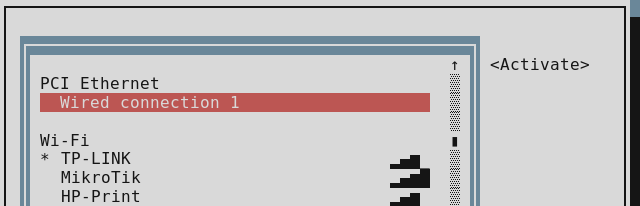
Tilde
Ok, so now this blog has representation in Tilde 1 . Why? Because it is so cool if you are nostalgic for The Olde Web. Or for multi-user servers in the computer lab. Cozy getaway from the bloat of modern web. Join now! .
tilde.club is not a social network it is one tiny totally standard unix computer that people respectfully use together in their shared quest to build awesome web pages
What to do there? Chat like a haxxor in
weechat
, read RSS
2
in
newsbeuter
, create l33t home pages in
public_html
and see what other folks are up to by running
top
.
© 20xx
Hosted on Cloudflare Pages, which is awesome!