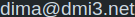Fish Shell
Ok, so I've already have Intellij Idea that writes code for me translates my thoughts into code fast and without surplus typing. Now I have Fish Shell + fzf1 which does the same in console. Autocompletion rules! Life is short, you don't have time to (re)type everything manually.
And here is my config with lot of cool tricks.
Best templating language
If you use Jinja2, Django Templates or god forbid Mako it will slowly drag you into horrible practice to use logic inside your templates. It starts with adding complex conditions, regexes and string operations then gets you to point when html and buisiness code are "fused in unholy union" aka PHP.
To avoid it, use Mustache. It gives you only simple loops even more simple conditions. If you don't need even that - just use string.Template.
How to manage archives in Linux properly
- All GUI archive managers in Linux suck1. Command line is much better, but when using GUI file manager I want to have basic actions (create/extract/mount archive & install package) available in right click menu.
- You don't need GUI tool to browse archives. Much better solution is to mount it, so you can browse archive in file manager of your choice and open in associated applications without extraction.
- While archive is extracted I want see terminal that shows progress. After extraction terminal is closed. If there's error during extraction I want to terminal left open to see error message (
extract-command || true)
Tested with PCManFm in Lubuntu 16.04 with .7z .rar .zip .tar.gz .iso... etc.
Simple Calendar in Linux
Sometimes you will find yourself in Linux, and desire to see very simple calendar. No integrations, no synchronization, just simple table with day numbers. Sadly some DE does not show calendar by clicking on clock (for example if you fancy DockbarX). So what do you do?
You can type cal -3 in terminal and it will show you next and previous month. But way if you want little UI to navigate back and forward in months using buttons? Just type zenity --calendar.
Also check NiCl!
Xiaomi Mi Band 1S fair review
Xiaomi released affordable fitness band, got excellent reviews from major news sites because of its features, then removed these features by update (like Smart Alarm, Vibration on call). Although features are still advertised. Reason of this is still unknown - either they want to push customers to next version, or just want save resources on development and support.
Notification Tip
So some of services allow you to get email or push notifications. Thing is that probably you already receiving like a ton notifications per minute, and it really easy to miss important one.
There kind of was email from smoke detector that house if on fire, but it got lost somewhere between Twitter alerts and Instagram likes.
So for really-really important you can configure:
- email → call in Itfff.com (if you fortunate to live in US)
- email → Twilio.com in Zapier.com (if you even more fortunate to live in other place). Twilio.com will allow you to call yourself for free. Zapier.com will allow to make 100 email → call transactions in month. Should be enough (its more "routine" than "important" if theres more than 100)
Don't forget to put loud and distinctive ringtone to notification number, and allow it to pass "Do Not Disturb" mode.
Fire TV Stick + RetroArch + 8bitdo NES30 Pro

Fire TV Stick + RetroArch + 2 × 8bitdo NES30 Pro controllers is neat combination ;)
Simplest way get old Console Games to your new TV.
Works together perfectly with minimal setup to install RetroArch. 2 joysticks are detected from Fire TV settings and work out of box.
Read More →Timer tip
When you need countdown or interval timer with rest, but don't wont to find and install any apps - just search it in Youtube. There's like million of different timers there.
Browser tip
It's good to view extension source before installing it in Vivaldi/Chrome etc. CRX Viewer makes it convenient to do that.
Nano tip!
Tired of getting Error writing ... Permission denied when you forget to type sudo using nano? Don't want to waste time retyping changes or moving it to and from temporary file? Copy this handy function to your .bashrc to automatically use sudo if file requires higher permissions.
Same for Fish shell
More handy bash stuff here.
© 20xx
Hosted on Cloudflare Pages, which is awesome!