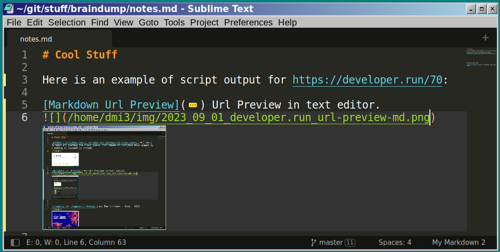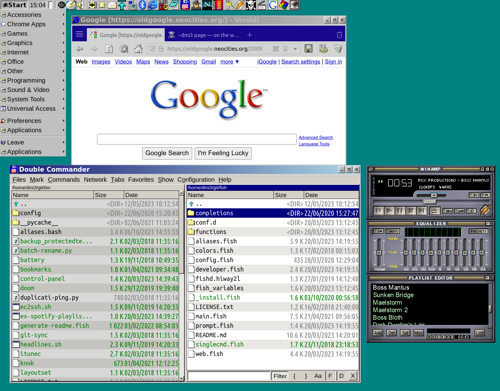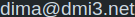Contemporary quote about AI
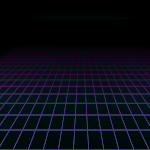
I don't usually drop smarty-pants quotes in this blog, but this one sounds too relevant nowadays. Forget me if I'm being dramatic, but too many people poison everything with AI just for the sake of a quick couple of bucks and hype.
I have not seen quote used recently so let me share it here:
You have no care for your species. For thousands of years men dreamed of pacts with demons. Only now are such things possible. And what would you be paid with? What would your price be, for aiding this thing to free itself and grow?
— William Gibson, Neuromancer
Get Url Preview with Image and Description in Markdown Notes
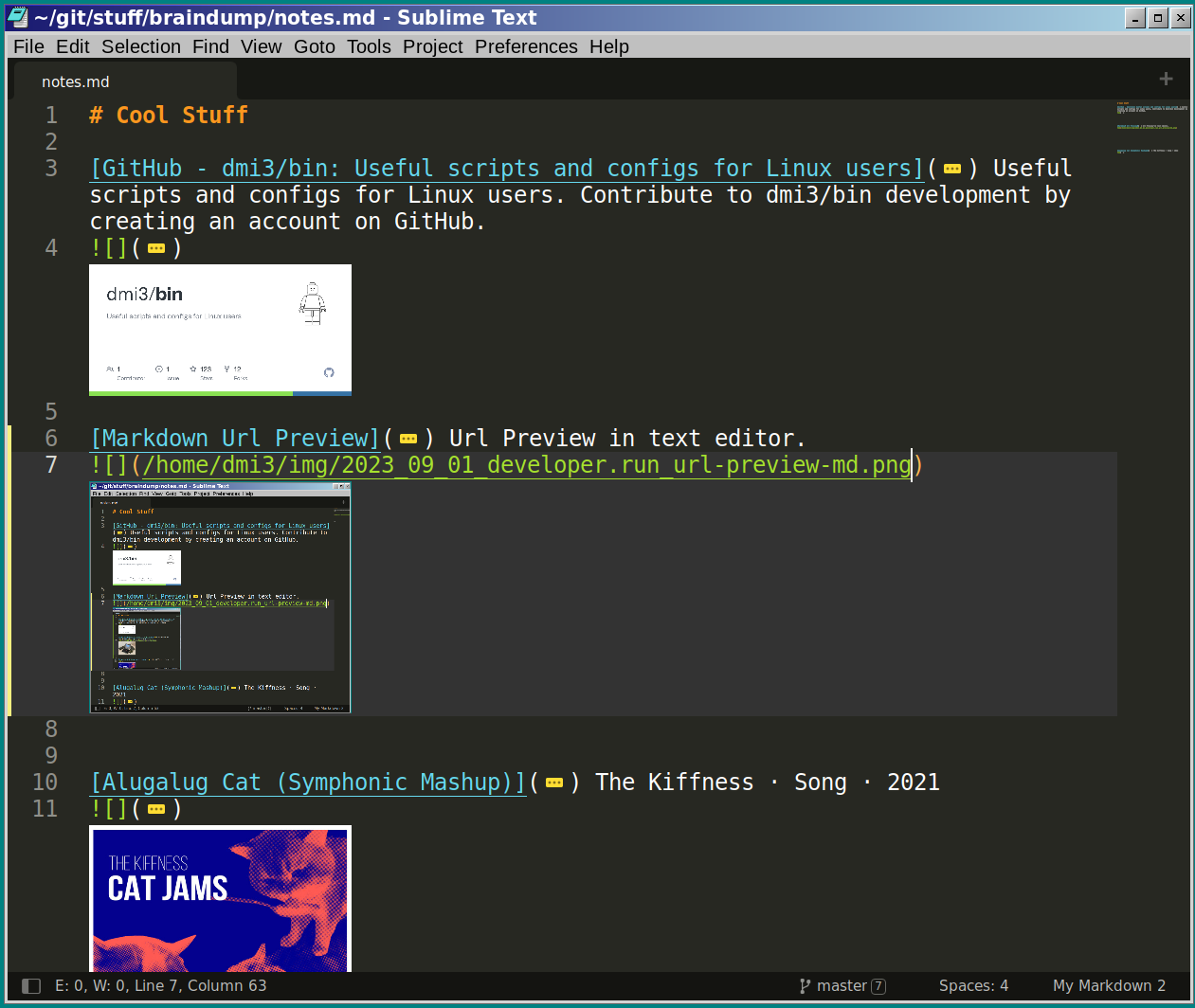
Your notes are important in the long run, and note-taking apps come and go. Some note-taking services have a lifespan of instruction for paper shredder, while others slowly and painfully become obsolete. Special shout to those using Google Keep: "Somebody just likes to live dangerosly, oi!?".
To keep notes accessible over the years, you need to store them in the simplest and most common format, so switch between the note-taking apps is frictionless. Also notes should be readable even without specific tools. Like plain text. Or Markdown because it is almost plain text with some conveniences. Then you will be able to access important information no matter what the future of computing will look like.
That's why I store all my notes in a Markdown format, edit in Sublime Text, and sync via Git. Sometimes with ASCII WordArt, symbols, diagrams, internal links3 and even embedded images, but still a glorified text files. Speaking about images - modern text editors have a Markdown image preview feature - my Sublime Text has MarkdownImages plugin, I'm sure your editor of choice has it too.
When saving URLs for later, often I need a little bit more info about the page. Especially when collecting links for shopping, a little image is a must. Another example - image preview is a huge convenience when gathering information for DIY projects. And in case the website will disappear, I will still have an image at least.
So we want to get some extra info by URL, page preview, and description (like modern chat apps do). Most of the web pages provide this already in a Open Graph format. If not - we can grab a title and a first meaningful image. Let's automate this process!
Read More →Show Color or Black and White Emojis in different applications
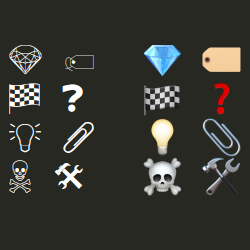
Okay, this is a very specific preference. But what is Linux for, if not for working exactly according to a specific preferences?
I have mixed opinions about emojis. I find symbols as you see on the screenshot1, very useful in notes, documentation, and even terminal. But I prefer them to be rendered grayscale (screenshot left) to not stand out in the text, and look consistent with other symbols I use a lot: ✔ ✖ ⚠ ←↑↓→. If you search The Internet, there will be a million advices on how to make emojis colorful. But I was not able to find a bit of info on how to make them black or white or grayscale.
To make things even more tricky, I want colorful emojis in chat applications and Spotify, but grayscale in other applications like text editors and browser.
It turns out that it is very simple to achieve if you use the right configs.
Read More →Your keyboard needs a Scroll Wheel: a Simple Mod

Let me start with a pretentious statement :). Human brains are pretty fast, computers times faster1, but communication speed between two is a disappointing bottleneck. I don't see interfaces like Neuralink in the near future without huge drawbacks, so we are stuck with input devices that have not changed much over the last dozens of years.
When interacting with computers, of course, the mouse is the simplest and most universal way. Or maybe a good touchpad. However if one invests time into learning keyboard shortcuts and tricks, they can do work much much faster. In addition to productivity gains, not touching the mouse (or touchpad) is better in the long run, as wrists will be healthier after 15 years or so.
Even browsing the web with keyboard is pretty convenient. Except for one thing - scrolling. Because the mouse wheel feels much more natural and precise control compared with mashing PgUp/PgDown/↑/↓ buttons.
To improve this, let me tell you about a fast and simple mod to add a scroll wheel to a mechanical (or even regular) keyboard. No need to build the keyboard from scratch, it is an add-on:

In this example, I will be talking about X-Bows Lite which conveniently has some free space in the middle. But you can apply it to any keyboard, by positioning the scroll in any place. For example replacing [Caps Lock] or putting scroll near [↑] arrow.
Why my daily Linux desktop is cosplaying Windows 9x
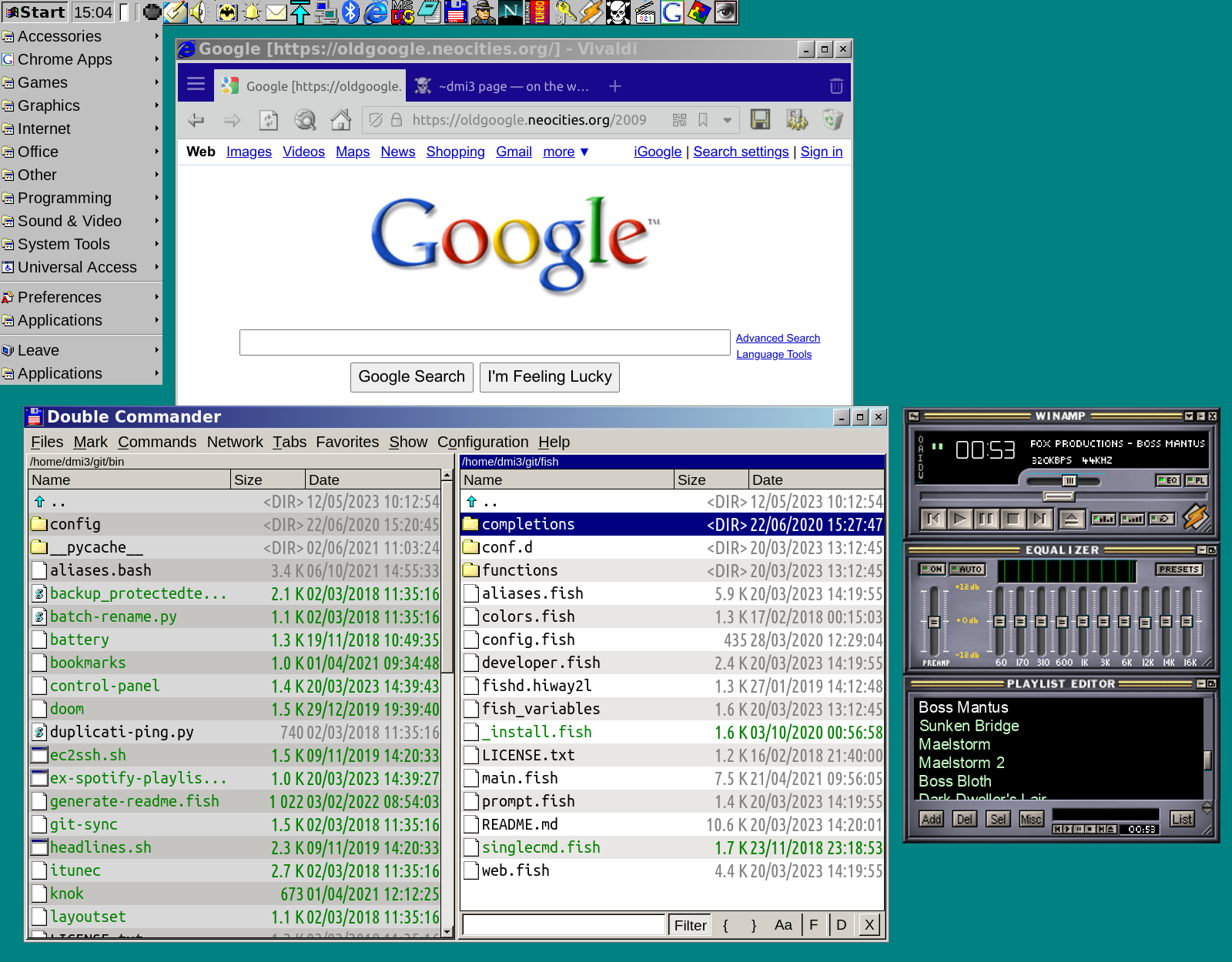
Note: for even more nostalgia, read this post on tilde.club!
Once, as an April Fools' Day joke1 I set a Windows 95 theme on my Linux desktop for a screen-sharing session. Like, look at me, calling in from a vintage computer, ha-ha! Haven't changed the theme back since then.
Turns out, the Classic Windows interface is actually a pretty good choice from a practical point of view. In terms of productivity, elements are compact and clearly distinguishable, colors are nice and not distracting, and icons are meaningful. Not that modern flat interface blur.
It also helps to draw a line between Work and Life mindsets. In the home environment, I have a bit more modern theme, so by creating clear visual associations it helps to switch the brain between concentration and relaxation modes.
And, of course, I am nostalgic for the digital aesthetic of the 90s. Not for Windows itself, it's a slow and clumsy OS, but because it was on the first computer I had access to, it brings back fond memories. In fact, some of my most formative memories were made in that clumsy, boxy world. Growing up, I didn't have access to many video games or consoles, nobody had even heard of the internet, but we did have an office computer. With the kind of patience that you only have when you are a child, I would find things to get excited about. I spent hours trying to make sense of system files, imagining what they were for, tinkering with settings, playing with themes and screensavers, breaking things, fixing things. Ultimately, it made me who I am and what I do today.
Nowadays I don't try to reproduce the Windows 95 interface 100%. It is more a mixture of 95, 98 and even 2000. It's a revised nostalgia, a reinterpretation that captures the brightest memories, enchanting the good and minimising the bad. It is also not a step backwards in terms of usability and productivity.
Read More →Organizing Tip

You probably know about SKÅDIS pegboard from Ikea, which makes your workspace more organized by making use of vertical space. If you have lot of random stuff on your table - you definetely need one because it much easier to keep place tidy when each item has it own dedicated place. Plus it looks nice.
But did you know that if you have access to a 3d printer, you can print perfectly fitting holder for literally anything you own? Form any tool to even beer. Just search for skadis on Thingiverse. And in unlikely case you won't find what you need, theres always an option to super-glue a Generic Hook
So I had Xenomorph figurine...
So I had The Xenomorph figurine lying around and figured out it fits perfectly in a PC case (huge fans, orange lights, black wires, cooling pipes)...
X-Bows Lite — review of reasonably priced mechanical ergonomic keyboard


I have mixed opinions about the mechanical keyboard phenomenon. From one point I can totally understand spending 400+ bucks on a thing you are interacting with 8+ hours per day, every day. It should be nice. From another point, I'm all about sourcing nice things for a minimal price. Also, I have all skills and resources to build one from scratch except for time.
For a long time, I wanted to try an ergonomic mechanical keyboard (real ergonomic means button rows aligned with the wrists' natural position) but was not sure if I'll like it in the end. So it was hard to justify investing much in that experiment.
Recently I found out about X-Bows Lite — an entry point ergonomic mechanical keyboard. I was able to get mine for 55 bucks, and I'm enjoing typing on it since.
Read More →Militarish Pi: Status update 1
I'm building Raspberry Pi Laptop called Militarish Pi, remember? You are probably not interested in the many reasons1 that stopped me from working on the project, but you might be interested in the status update.
So here are photos from the current prototype. As build is in progress it looks ugly. Still publishing an update as soon as I could because I'm aware of multiple people doing their own great builds based on that. Hope you might find something useful:
 Read More →
Read More →
A couple of Laptop Tips



1. If you travel a lot tip
If you work on a laptop a lot, this ingenious vertical stand will save you from the Royal Pain in The Neck™! Because it is much more portable to travel with a light stand and keyboard, than an additional monitor, you know. Answering your potential concern - yes the whole thing is very stable, because of the low center of mass. alexdoit (author) made multiple sizes for different laptops.
As an added bonus, it is a lot trickier (although not impossible) to spill a drink over the laptop when it is in a vertical position.
Speaking about portable keyboards I can't feel more hackery than with B.O.W Folding Keyboard. There are tons of foldable keyboards, but that is the only one that in addition to Bluetooth is recognized as a regular USB keyboard1! Of course not as convenient as a full keyboard, but the best in cases when portability is preferable. The mouse is generic "Arc Foldable Mouse" btw.
Also, did you know that GaN revolution happened, and you can charge your laptop with tiny (compared with stock power brick) charger (for example Anker 735), simultaniosly with 2 other gadgets?
2. If you do not travel a lot tip
When a laptop is connected to power all the time, you might notice that battery health still degrades over time. This is a pity, especially if you don't use the battery at all. This happens because when the laptop is plugged in, the battery charge cycles all the time to get 100% charge if decide to unplug it2. The irony is chasing that 100%, overall battery capacity might degrade much worse than 100%. For some models, this could be solved by installing tlp and changing /etc/tlp.conf:
START_CHARGE_THRESH_BAT0="60"
STOP_CHARGE_THRESH_BAT0="80"
RESTORE_THRESHOLDS_ON_BAT="1"
This configuration will not touch the battery until it discharges over 80%, therefore prolonging battery life.
© 20xx
Hosted on Cloudflare Pages, which is awesome!